Learn to predict the future price of an asset with the Chande Forecast Oscillator (CFO). How to set it up and apply it in IQ Option platform.
Of course, the CFO (Chande Forecast Oscillator) is not some miraculous tool. It is simply, like any oscillator, a mathematical formula that is designed to remove noise from the chart. It catches certain trends and moments. This should be used along with other technical tools and fundamental analysis.
The Chande Forecast Oscillator (CFO) is an oscillator type indicator that allows you to estimate the future price of an asset. Ever wanted to know if your favourite asset would have gone up or down? The CFO can help you!
This indicator can be useful for short-term CFD trading, as it only provides the estimated direction of the price change. Plus, it’s easy to set up and apply. Don’t miss the chance to find out more about this indicator and see it in action!
How does it work?
Unlike most analytical tools, which do not provide information on the future price of the asset, Chande was created with this sole purpose: to predict whether the asset price will go up or down. “How is it possible that most indicators do not provide this type of information on the direction of the price?”, You are wondering. Most of the indicators can indirectly point to the probability of a trend reversal or warn of a subsequent retracement. However, almost none of them were created with the aim of directly predicting the future price of an asset. In this, the CFO is a real pearl!
Chande on the IQ Option trading platform

The indicator takes the difference between all recent gains and losses and then divides it by the price of all movements in the price itself. Based on this calculation, the indicator will be above or below the zero line. When the values are above zero and rise, the asset price should rise (according to the indicator). On the contrary, when the values are below zero and continue to fall, the price of the asset seems destined to drop proportionally (always according to the indicator itself). Based on this simple principle, traders decide when to open a position and in which direction to do it.
How to use it in trading?
There are various ways to use this interesting indicator. The Chande Forecast Oscillator can be used alone or as part of a more complex trading system (combined with one or two other indicators). When working exclusively with the CFO, traders consider opening a BUY or SELL position based on the value of the indicator.
The CFO can also confirm the signals received from other indicators. In this case, an upward confirmation occurs when the indicator crosses the zero line. On the contrary, a downward confirmation will occur when the indicator drops below the zero line.
Chande and Bollinger Bands applied together

As always, there are two rules to follow when trading with the Chande Forecast Oscillator:
1. All indicators can give false results. The CFO is no exception. Don’t expect its signals to be accurate in 100% of cases.
2. Consider using another indicator to confirm the signals you receive from the CFO. The indicators that follow the trend, those of volume or volatility are an excellent combination.
The time interval you choose is of great importance and influences the signals that the indicator will send you. Make sure you don’t open long-term trades after receiving short-term signals, and vice versa. Experienced traders advise against interpreting values as absolutes. Rather, learn to recognize the patterns the indicator provides and use them in trading.
How to set it up?
The CFO setting is no different from that of the other indicators on the IQ Option platform:
- Click on the “Indicators” button at the bottom left of the trader room.
- Go to the “Momentum” tab and select Chande Forecast Oscillator from the list of available indicators.
- Click on “Apply” without changing the settings.

The indicator is ready for use!
Now that you know how to set up and apply the Chande Forecast Oscillator in trading, you can go directly to the platform and test it! It can become a perfect element of your trading arsenal.
Source: IQOption






 How to trade CFD? (00:49)
How to trade CFD? (00:49) How to trade binary options*? (01:22)
How to trade binary options*? (01:22)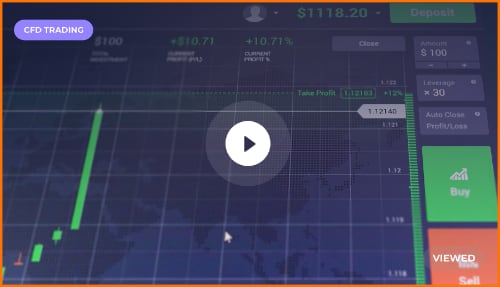 Forex. How to start? (01:01)
Forex. How to start? (01:01)