Find out how to withdraw funds from the IQ Option platform. How to avoid common withdrawal problems and how to request a speedy withdrawal.
This is one of the common questions asked by the new IQOption clients. Read the article to find out how to withdraw funds from the IQ Option platform.
Note that IQ Option does not charge any fees for depositing or withdrawing funds for its customers, with the exception of bank transfers. Currently, only customers from the European Union can use bank transfers. All withdrawals made by bank transfer will be subject to an additional fee of EUR 25. All other fees charged to your transactions are retained by their payment systems.
Note that the verification of your account must be completed in order to process the request.
The general algorithm for withdrawing funds is unique, regardless of the payment-system selected. To be able to withdraw your money, follow these steps:
- Go to iqoption.com,
- Login,
- Click on the user icon at the top right of the screen,
- Select “Withdraw funds” from the list of available options,
- Choose a payment method,
- Follow the instructions of the selected payment system.
Payment systems
Neteller
Neteller is widespread internationally, but it is not available in some countries including Afghanistan, Central African Republic, Chad, Congo Republic, Cuba, Iran, Iraq, Kazakhstan, Kyrgyzstan, Myanmar, Turkmenistan, Uzbekistan, Yemen. Customers from these countries have the option of using WebMoney or Skrill.
Neteller supports 26 national currencies: AED, AUD, BGN, BRL, CAD, CHF, DKK, EUR, GBP, HUF, INR, JPY, MAD, MXN, MYR, NGN, NOK, PLN, RON, RUB, SEK, SGD, TNG, TWD, USD, ZAR. Although the USD is available as a portfolio currency, it can not yet be used to make withdrawals.
To withdraw funds through Neteller, traders must have completed verification of their accounts. The verification can be done by presenting an identity document and a bank statement no earlier than the last 3 months. Note that additional documents may be required.
Please note that the email address provided during the registration process will be used as the access address to the Neteller account. For reasons of convenience, users can apply for the prepaid Net + card, which can be used for direct money transfers.
Note that transactions have limitations on the minimum and maximum amounts. They will depend on the selected currency.
Bank card
One of the most exploited methods. However, it has two limitations. First, the trader must use the same card used previously to make the deposit on his account. Second, Due to technical specifications, the amount of money that can be transferred to the card can not exceed the total amount of deposits made during the last 90 days.
This rule can be illustrated by the following example: Let’s say your account balance is $ 350, of which only $ 150 has been deposited over the last 90 days. The withdrawal of the remaining funds must be carried out in two separate transactions. First, transfer $ 150 to the original credit card, then send the remaining $ 200, through another payment system of your choice.
We accept Visa, MasterCard and Maestro cards. ChinaUnionPay cards can only be used by customers from China (and Hong Kong). IQ Option can also boast the first (and best) commercial level of the PCI Card Payment Service (Data Card Industry Data Security Standard).
Skrill
Skrill is not active in some countries, including Afghanistan, Angola, Cuba, Djibouti, Eritrea, Iran, Iraq, Japan, Kyrgyzstan, Syria, and Tajikistan.
You can open a Skrill portfolio in 40 different currencies: AED, AUD, BGN, BHD, CAD, CHF, CZK, DKK, EUR, GBP, HKD, HRK, HUF, ILS, INR, ISK, JOD, JPY, KRW, KWD, MAD, MYR, NOK, NZD, OMR, PLN, QAR, RON, RSD, SAR, SEK, SGD, THB, TND, TRY, TWD, USD, ZAR.
Remember that the email address provided during the registration process will be used as the login address to the Skrill account. Users have the option of activating two-element authentication for additional security. You can link a bank account or a bank card to your Skrill account. However, in this case, the verification process may take some time.
Transactions on the system have a preset maximum limit.
WebMoney
WebMoney does not provide its services in the following countries and territories: American Samoa, Afghanistan, Vanuatu, Ethiopia, Guyana, Guam, Iran, Iraq, Crimea, Laos, Libya, Mali, Mauritania, Pakistan, North Korea, Northern Mariana Islands, Serbia, Somalia, Sudan, Tunisia, Trinidad and Tobago, South Sudan, Syria, Yemen, Uganda, Sri Lanka and the United States.
For WebMoney customers, eight different currencies and assets are available: WMZ (USD), WMR (RUB), WME (EUR), WMU (UAH), WMB (BYR), WMK (KZT), WMG (Gold), WMX (Bitcoin ), WMV (Vietnamese Dong), WMH (BitcoinCash), WML (Litecoin).
Users can get the WebMoney Card to make it easier to deposit and withdraw funds.
Common questions and withdrawal problems with accessing your money on IQ Option
How soon after making my first profit can I withdraw?
As soon as possible if you wish, of course. You are not restricted to any particular terms. One of the main principles of IQOption is to let traders decide for themselves. Your money is always yours in our company.
What is the maximum amount I can withdraw?
The maximum is $1 000 000, we hope these will give you quite a freedom of choice.
What will be the currency of withdrawal?
If your account with IQ Option has a currency different from the bank account’s currency, the funds will be exchanged by your payment system in accordance with their current exchange rate.
How quickly will the funds get credited?
It takes 24 hours for the Company to process your withdrawal however the time of payment depends upon the bank or the e-wallet system (around 1 day for the e-wallets and approximately 21 days for the banks).
Where do I withdraw money?
It is necessary that you withdraw to the very same card or e-wallet, you have actually utilized to make a deposit previously, otherwise, the system will cancel the demand, the quantity needs to not be bigger than the deposit made from that card (no quantity limitations for the e-wallets though). These are the security procedures we take.
What are the stages of withdrawal processing?
After a withdrawal request is made, it receives a ‘Request’ status. After the request comes to process, it receives an “In process” status. After receiving an “In process” status, funds get removed from the balance. Funds will be transferred to the payment system wallet after the request receives the “Complete” status.
Why is the status ‘Complete’ but I don’t have the funds?
The “Complete” status of your request means that we have sent the funds to your payment system, therefore the funds have left us and the further process depends on your bank/e-wallet. Please wait for the standard term of 21 working days, if the funds do not arrive within this period, we will provide you with the transaction code so that your payment system locates the transaction and pays you the funds.
How do I withdraw to the card?
When you have actually transferred by means of your bank card, please note that initially you will just have the ability to withdraw to the exact same bank card and the quantity should not be larger than the overall quantity of the deposit made from the card. The remainder of the funds can go to the checking account (not the card) or the e-wallets like Skrill or Fasapay, please see the complete list on our primary page or in the withdrawal tab of your individual cabinet
PayPal – Not available
Currently, IQ Option does not deal with PayPal. IQ Option do decline deposits or withdrawals made through this system.
Source: IQOption blog











 How to trade CFD? (00:49)
How to trade CFD? (00:49) How to trade binary options*? (01:22)
How to trade binary options*? (01:22)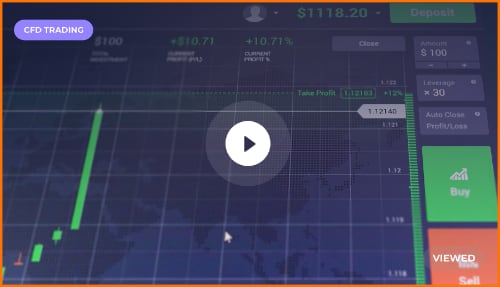 Forex. How to start? (01:01)
Forex. How to start? (01:01)