Creating and setting up indicator templates on IQ Option platform.
Indicator Templates — Set up all favourite indicators for instant access — how to group your favourite indicators and apply them to any tool in just two clicks on IQ Option broker.
IQ Option application for trading is full of special features. However, it is still possible to improve the platform and your chart analysis tools. Thanks to the new “Templates” feature you can now group your favourite indicators and apply them to any tool in just 2 steps.
Here’s how to set up a template and use it in trading.
First, select the indicators you wish to include in the template. Click indicators and choose an indicator from the list of available indicators. The list is located on the right side of the screen.
Let’s assume you’re a big fan of Bollinger Bands, MACD and the Awesome Oscillator. You would like to use all three at the same time in your strategy. All you have to do is to select each indicator separately and set it according to your liking. When you are ready, click on the “Save Indicator Template” button. You will find it on the same tab.
Next step is to choose a name for the template. Click on “Save” to save the changes.
“Templates” tab will show now all saved templates. That’s it. Now try your new indicator settings and apply your favourite indicators to any asset with just few clicks. You can have as many templates as you like.
Now that you know this new “template” feature you can put it into practice. Try it on a demo or real account. The templates should be available also on mobile devices. This is a handy feature you should use if you are serious about trading.
Source: IQOption blog









 How to trade CFD? (00:49)
How to trade CFD? (00:49) How to trade binary options*? (01:22)
How to trade binary options*? (01:22)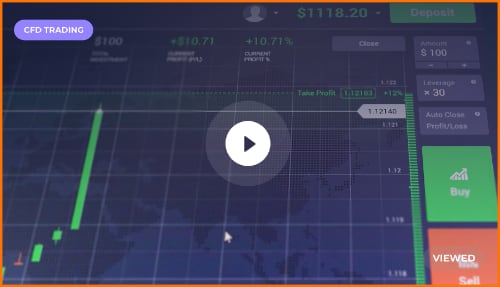 Forex. How to start? (01:01)
Forex. How to start? (01:01)