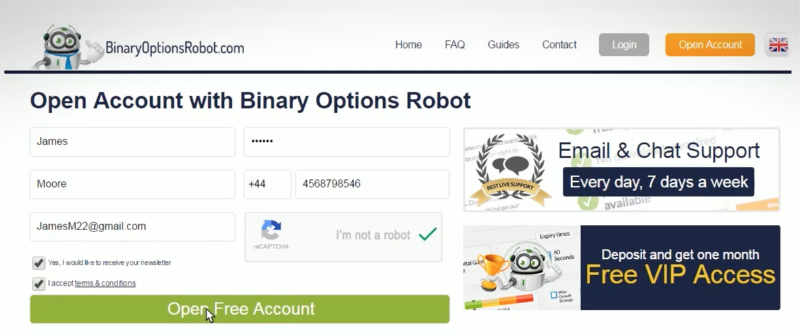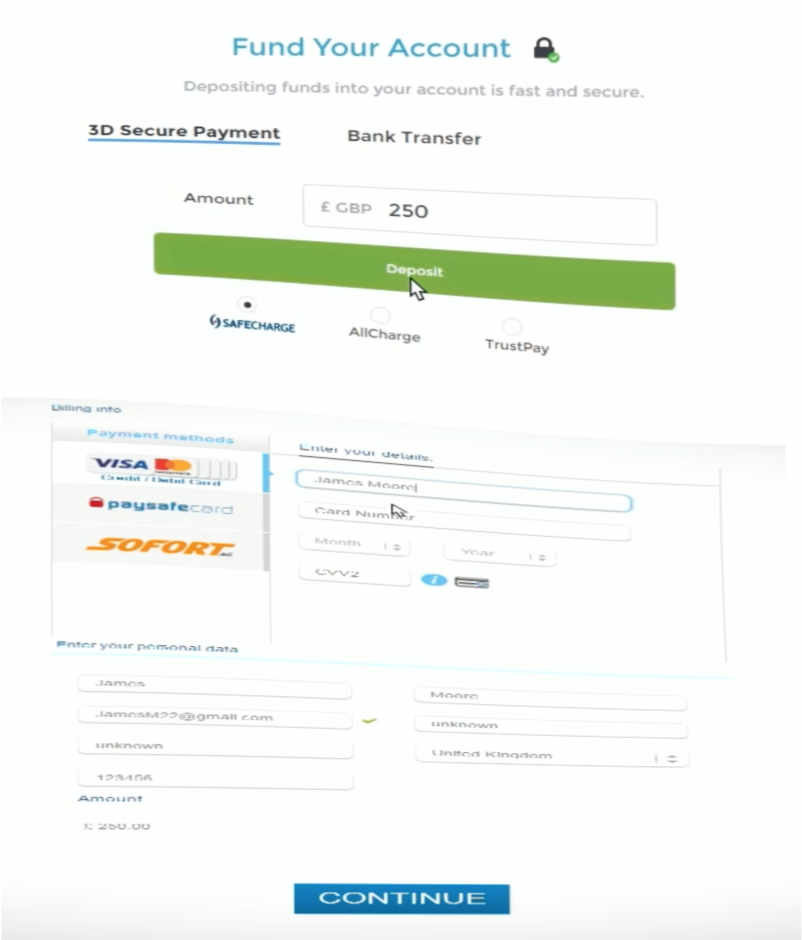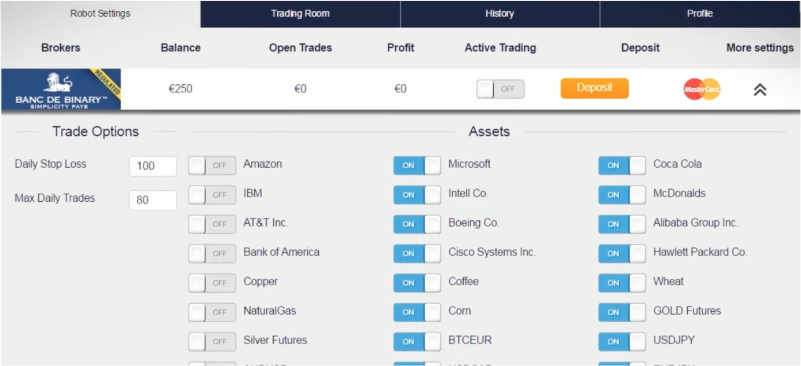Please note: We cannot recommend these (and similar) products anymore.
Please stay away from all autotrading software!
In our opinion, you lose money in the longer term. If you really want to use one please do REAL tests on virtual money. Please also be aware that the software may behave differently from real data (have a look at commissions, and spreads) when comparing test data to real data.
Today I would like to present a new reincarnation of ‘one day’ most popular auto trading robot. It was called Binary Option Robot. After arguments between investors, the robot was down. Now the robot is reborn again. I have not tested it as I do not use autotrading software for trading. I know that it’s highly popular so decided to feature it. If you used this robot please post your comments.
Firstly it is very simple to open a free account and start auto trading.
Step 1 – Account Opening
Just fill in your name last name and email address, choose your preferred password your phone number confirm you are not a robot and you are done!
Just don’t forget to accept terms and conditions before you continue you will also receive a confirmation mail from our binary options robot team that will provide a short guide on how to continue.
Step 2 – Promotional offer for Binary Option Robot
At this next step, there is a promotion offer waiting for you
You can use it with a binary options broker. Broker login details are the same as for the binary options robot you just opened.
Step 3
On your broker’s account choose a deposit amount of your choice and then your payment details and click deposit.
Step 4 – Setup of Binary Option Robot
Your broker balance is now connected with the robot and it will appear on your portfolio within a moment here you can access your multiple broker accounts and create different strategies for each broker when the active trading is on.
It means that you are ready to trade and if you want to make a deposit all you have to do is hit the deposit button and a broker page will open.
When you click on settings you will have a lot of trade options and assets you wish to trade.
With here is not to choose your trading options for example a daily stop loss of 100 dollars maximum daily trades of 80.
Click the assets you wish to trade with and choose the trading amount you want to invest with.
You are also welcome to receive a VIP membership with additional VIP features that allow you to adjust the risk level choose between four trading strategies and decide your expiry trading time. After you make a deposit with a broker of your choice feel free to contact our helpful customer support that will activate your VIP membership status.
When you begin trading you can follow your results by clicking on a history tab.
According to the authors:
Binary options robot offers the most customizable binary auto trading in the world. ou are able to adjust your settings according to your needs. Just sit back relax and enjoy making profits with binary options robot.
Again, I am not advising to using any robots for trading Binary Options. I believe in experience, learning and manual execution for this market.
Unfortunately, I can’t see any demo for this Binary Option Robot.
If you are into auto trading I would definitely check also IQ Option Robot – new AutoTrading Software.